Setting up an online store can be an exciting venture, and with the right tools and strategies, you can create a thriving business in the digital marketplace. Stockbox, our user-friendly ecommerce platform, empowers vendors to open their own online stores and leverage powerful tools that are both mobile-friendly and easy to use. In this article, we'll explore ten essential tips to help you make the most of your Stockbox experience and run a successful online store.
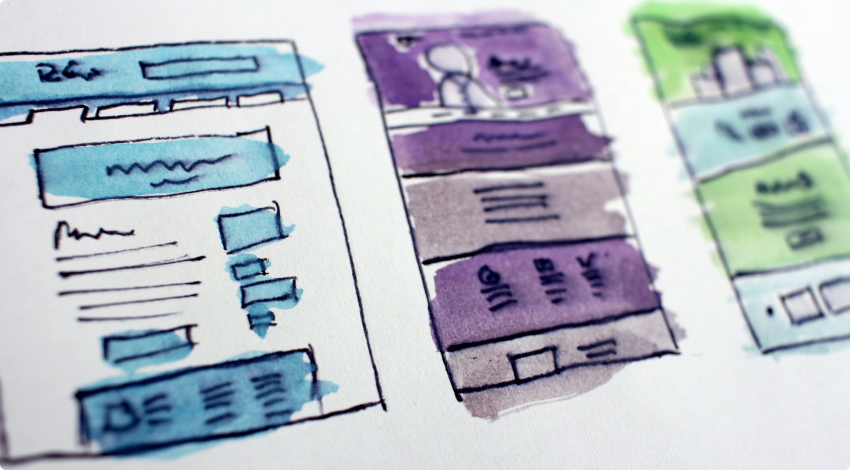
Creating compelling and informative product listings is key to attracting potential customers. Use high-quality images, clear product descriptions, and accurate pricing to showcase your offerings effectively. Stockbox makes it easy to upload and manage your product information, ensuring a professional presentation.
With the rise of mobile commerce, having a mobile-friendly online store is crucial. Stockbox's responsive design ensures that your store looks and functions seamlessly on various devices, enabling customers to shop conveniently from smartphones and tablets.
Promote your online store through various marketing channels, such as social media, email campaigns, and search engine optimisation. Utilise Stockbox's integration with marketing tools to effectively reach your target audience and drive traffic to your store.

Give your customers the convenience of choosing from various payment methods. Stockbox supports multiple payment gateways, allowing you to offer secure and flexible payment options that cater to your customers' preferences.
Efficient inventory management prevents stockouts and overstocking. Stockbox provides intuitive inventory management tools to help you track stock levels, update product availability, and streamline order processing.
Exceptional customer service builds trust and encourages repeat business. Use Stockbox's customer support features to respond promptly to inquiries and address customer concerns effectively.

Tailor your online store to match your brand's identity. Stockbox offers customisable templates and themes, allowing you to create a unique and cohesive brand experience for your customers.
Stay informed about your store's performance through analytics and reporting tools. Stockbox provides valuable insights into sales, customer behaviour, and popular products, helping you make informed business decisions.
Boost your store's visibility in search engine results by optimising your product listings and content for relevant keywords. Stockbox's SEO-friendly features assist you in improving your online store's search engine ranking.

Stockbox continuously updates its platform with new features and improvements. Keep an eye on announcements and updates to take advantage of the latest tools that can enhance your store's functionality and user experience.
In conclusion, Stockbox empowers vendors to run successful online stores by providing a range of user-friendly tools and features. By optimising product listings, leveraging mobile-friendly design, implementing marketing strategies, and utilising inventory management tools, you can create a thriving online business with Stockbox. Personalise the shopping experience, monitor analytics, and stay informed about platform enhancements to ensure your online store's continued growth and success.
With Stockbox as your partner, your ecommerce journey is set for success in the dynamic digital marketplace.